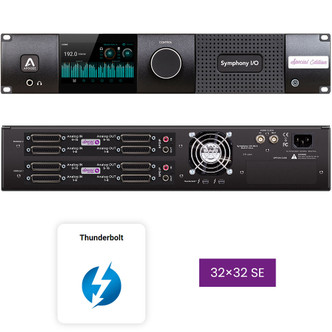Symphony Desktop
Flagship Sound Quality. Vintage Preamp Emulation. Hardware DSP with
Premium Native Plugins. Immersive Touch Screen Interface.
Put the Sound of a Symphony on Your Desk
Faithfully Capture Every Nuance
A/D CONVERSION – Like Symphony I/O Mk II, Symphony Desktop’s analog-to-digital converter stage features ultra-low distortion, high-slew rate, fully differential analog op-amps plus a cutting edge A/D converter in a performance-enhancing dual-sum configuration. Create with the confidence that every nuance of your analog input is faithfully reproduced in the digital domain.
A Widescreen Window Into Your Mix
D/A CONVERSION – The digital-to-analog stage of Symphony Desktop features brand new technology that provides uncompromising Symphony DAC performance in a portable product, including a robust ultra-low distortion, high-current, fully balanced output driver. Regardless of downstream connections, Symphony Desktop delivers a transparent, widescreen window into the sonic landscape of your mix.
Superior Performance + Vintage Emulations
PREAMPS – At the core of the input stage, are Symphony Desktop’s mic preamps offering up to 75dB of gain. The preamp design features Apogee’s unique Advanced Stepped Gain Architecture which ensures ultra-low noise and distortion regardless of the source, from pounding kick drum to delicate fingerpicking on an acoustic guitar. With variable impedance settings on both mic and instrument inputs, Symphony Desktop optimizes the input stage to better match your specific devices, for deep lows and clear highs. Selectable Apogee Alloy preamp emulations add character, attitude and maybe a bit of grit to your recordings.
Two High Powered Headphone Outputs
Symphony Desktop has two completely independent ultra low impedance headphone outputs, individually routable, both equipped with dual-sum ESS DACs. Output power range is tailored to the expected type of headphones: the front panel output can drive virtually any headphones, while the rear panel output is specifically tailored for high-efficiency headphones.
Native plugins Included with Symphony Desktop
Symphony ECS Channel Strip
Tuned by Bob Clearmountain, the Symphony ECS Channel Strip plugin includes EQ, Compression and Saturation controls that let you create the optimal blend of channel FX for tracking vocals or acoustic instruments. You can use the ECS Channel strip with Symphony Desktop hardware DSP for zero latency recording or as a native plugin in your DAW.
Native plugin + Hardware DSP included
Clearmountain's Spaces Reverb
Clearmountain’s Spaces reverb plugin reproduces Bob Clearmountain’s personalized workflow for creating the distinctive, rich spaces where his mixes live. With the very same echo chamber profiles and processing he’s used on countless hit records, Clearmountain’s Spaces lets you envelope your tracks in unique and cohesive atmospheres that set your mixes apart. Native plugin only
Complete Control from Device to DAW
Intuitive and Powerful Touch Screen and Desktop Control Applications
Touch Screen Control
Access every critical setting from the intuitive and immersive touch screen
Symphony Desktop’s Touch Screen Control application gives you complete access to all essential hardware and software features. From mic pre gain to mixer, to monitor output volume and plugins you can dial it in without touching your mouse. Touch Screen Control also gives Symphony Desktop more independence and stability across all platforms – macOS, iPad OS and Windows 10.
Simplified Setup, Flagship Sound
The Symphony Desktop features the same high-quality conversion as the Symphony I/O Mk II, but without the rackmount setup.

Mix without the Mouse
Select your favorite mic preamp modeler, or shape your sound with onboard plugins with Symphony Desktop’s Touch Screen Control.
Creative Flexibility
DualPath Monitoring allows you to either to print your plugin FX as you record, or monitor them while keeping your raw take. Save and recall presets of your favorite plugin chains to speed up your workflow.

Classic Preamp Sounds
Apogee Alloy Preamp emulation combines analog circuitry and DSP processing to create authentic preamp modeling.

Product Details
- Gain: Up to 75 dB and advanced stepped gain circuit design
- Selectable 48v phantom power, Soft Limit and polarity invert
- EIN: 129dB (un-weighted) @ 60dB, 150 Ohm input
- Max input level: +20dBu
- Input impedance: 150 – 4K Ohm (default)
- Max Hi-Z input level: 14dBu
- Hi-Z input impedance: 220k/470k/>20M Ohm
D/A Conversion:
- Max output level (+4dBu ref): +20dBu
- Max output level (-10dBV ref): +6dBV
- Line output impedance: 50 Ohm
- Freq resp 10Hz -20 Khz: > +/- 0.05dB (@44.1Khz)
- Rel. THD+N : -114dB
- Dyn Range: 129dB (A-weighted)
- Headphone Max output level:— 520mW into 30 Ohm — 90mW into 600 Ohm
- Headphone Rel THD+N: -111 dB with 600 Ohm load
- Headphone Dyn Range: 128dB (A-weighted)